New Dealer: Buyer FAQ
What’s the best way to research the value of vehicles I want to purchase?
Manheim.com has several ways you can research vehicle values using the Manheim Market Report (MMR). This tool itself takes historical (30 day and older) in-lane and digitally sold price data on distinct year, make, model and adjusts for upward and downward trends to produce a wholesale market value.
To use the MMR, look near the top of the page, look for the MMR button located next to the Find Vehicles button. You can select a make, model and year, or research a vehicle value by specific VINs. From there, you can adjust the value by changing the odometer, selling region, vehicle condition grade and color. You can also access the MMR under the Buy tab in the header, or use it right from the Manheim App.
MMR values are also shown on many vehicles on Manheim.com. When you see an adjusted MMR price on a vehicle, it means attributes like odometer, condition grade and color have been figured into the value, but you will need to pick the selling region to see what effect that may have on the MMR value. You can view our MMR Best Practices video for more information.
What is the best way to search for Vehicles?
For a specific vehicle type, start with the Find Vehicles button at the top of Manheim.com. Enter any criteria you want to search by, such as make, model, year, or area and click the Show Vehicles button. From there, you can use the filters lefthand side to refine your results.
If you want to see vehicles in an upcoming sale, go to the Pre-Sale Inventory or Sales Schedule under the Buy tab.
If you want to learn more, take a look at our Types of Search Best Practices video.
What are the different types of sales?
- Live Auctioneer Led Sales are typically on site at auction. Most of the vehicles have condition information from a trained Condition Report writer, and can usually be bought either in-lane or through Simulcast.
- Vehicles on OVE are listed vehicles ready to be bid or bought now. These vehicles can have a Buy Now price, Starting Bid, or will allow you to make an offer. Vehicles on OVE have condition information which is either provided by a trained Condition Report writer at an auction or seller provided condition information.
- Manheim is similar to OVE in that the vehicles are in a listed for sale, but most of these vehicles are listed being sold from the seller’s dealership where a Manheim Mobile Inspections team member has inspected them to provide you with condition information from a trained Inspector. A 360 degree view of the vehicle is included, along with extensive vehicle images that include images of a OBD II scan and a video. Vehicles are priced right to sell quickly.
What is Simulcast?
Simulcast is our digital buying tool that allows you to bid on a vehicle as if you were physically standing in the lanes while actually bidding from Manheim.com or the Manheim App. You can enter a sale and start bidding, or add simulcast vehicles to your workbook to easily get back to them when it’s time to bid. You can also set up a lane alert to get notified when specific vehicles are about to be offered. In addition to that you can set a maximum price, or Proxy Bid. that you are willing to pay, and Manheim.com will bid up to that amount to attempt to win the vehicle on your behalf. It will only bid after a competing bid, not automatically bid to your maximum price.
What is a Workbook?
The workbook is where you save the vehicles you want to keep an eye on. Just click the Workbook button you see on vehicle listings to add them. This can be a central point for entering a simulcast sale to bid or simply a place to put vehicles you want to research later. Because your workbook can get quite large, the same search filters used to do a search for vehicles are also available in your workbook.
How can I save searches for vehicles to reduce the time I spend searching?
After you perform your search, click the Save button at the top of the page near the search filters and give your saved search a name so it’s easily recognizable when you see it on the main Manheim.com page. Now when you log in, you can easily perform the same search without having to entering the same criteria over and over. You can even set up notifications when new vehicles get listed that match your criteria. You can learn more by viewing our Vehicle Search Best Practices Video.
What determines the locations that appear in Your Locations on Manheim.com?
These locations are based on auction locations you have searched for vehicles from bought. You can also change these locations yourself in your preferences.
What are lane alerts, and how do I sign up for them?
Lane alerts are notifications that you can receive by text message to let you know a vehicle you are interested in coming up for sale. You can sign up for lane alerts on your profile page on Manheim.com, or click the Lane Alert button on vehicles you see. Remember, when you receive a lane alert text message, that vehicle is about to be offered for sale in a live bidding environment, so log in to Manheim.com or the Manheim app to bid.
I see OVE vehicles in my search results that are offered with a Bid, Buy Now, and/or Make an Offer, what is the difference?
These are the different ways vehicles can be sold when not offered in a live sale:
- A bid sale is on where the starting price is considered the floor, and buyers submit competing bids for the vehicle. Bid sales will accept proxy bids, which we detail in the next question.
- The buy now price the price the seller will accept for you to purchase the vehicle immediately.
- Make an Offer is an option allowing buyers to submit a price different from Buy Now price. Sellers that use this option usually expect offers to be around the buy now price. Significantly lower offers have a lower chance of success/
What is a Proxy Bid and where do I make one?
A Proxy Bid is a maximum price that you are willing to pay on a vehicle being offered. Once you have entered a proxy bid, Manheim.com will bid up to that amount in an attempt to win the vehicle on your behalf. It will only bid after a competing bid, not automatically bid to your maximum price. Your proxy bid is not visible to auction employees, sellers, or other bidders. Learn more about how to make a proxy bid.
As I search for vehicles, I see this type of indicator, what is it?
The CR indicates that a vehicle has a Condition Report. If a Grade is present, a trained Inspector has reviewed the vehicle and noted all cosmetic type damages related to the condition. They inspect the vehicle and note the damage in a system that creates a grade based on the damage discovered. The inspector cannot choose a grade, the damage present establishes it.
- The grade is based on NAAA’s grading scale of 0.0-5.0. The inspector has been trained to find and classify visible cosmetic damage. There are some instances where an inspector may notate mechanical and electrical damage, but that type of damage would have to be severe enough to warrant notation by someone only trained to note cosmetic damage. Inspectors also note the lights present and take pictures. You should always request purchase protection to be protected for areas where an inspector cannot inspect or for mechanical/ electrical issues. This will ensure a Manheim mechanic examines the vehicle for all areas outside of the cosmetic damage noted by the inspector.
- You should never make a buying decision on a Condition Report grade alone. CR Grades can help make your search easier, but once you see a vehicle of interest, review the damage items in the condition report, then read the announcements and seller comments thoroughly, as the seller may note more critical information than what was discovered in the inspection. Reviewing all information and requesting purchase protection will help you make a sound buying decision every time.
When I log into a Simulcast sale, I see a series of lights that change from vehicle to vehicle. What do those lights mean?
In-lane and Simulcast sales are live auctioneer led events where the time offered to make a decision is short. Lights help convey very specific information to buyers as sellers follow NAAA Arbitration Guidelines in Appendix I for when those lights are used.
- Green Light means that the seller is representing the vehicle as free of any known major arbitrable defects
- Green Light with a Yellow Light indicates the vehicle is free of any known major defects except what is being announced by the seller
- Yellow Light means the vehicle is being sold under an announced condition
- Red Light indicates vehicle is being sold As IS
- Blue Light means that the title is not present at the time of sale
What is digital buyer protection and how does it work?
Digital Buyer Protection is the Manheim guarantee of accurate vehicle Condition Reports with coverage on digital purchases. Manheim wants every buyer and seller to feel as confident transacting online as they would in lane. See the Manheim Digital Buyer Protection page to learn more .
What is assurance?
Manheim’s assurance products are optional paid products that provide a safety net for those that buy and sell in the Manheim Marketplace, without increasing transactional risk. There are several types of assurance products available for buyers and sellers: Purchase Protection, post-sale Inspections, certifications to refund coverage and arbitration services. Learn more about our assurance products.
Steps Taken after the Sale
How do I get the at-auction vehicle I purchased through Simulcast, OVE or In Lane checked to ensure there are no major unknown mechanical, electrical or structural issues?
Manheim Offers Purchase Protection to ensure the vehicle you bought has no unknown issues. It is available for most qualifying at-auction vehicle purchases, although in some instances purchase protection may not be available.
To order purchase protection, go to Post Sale Management in the Quick Links box on the Manheim homepage. Then scroll to purchases and click the number next to Eligible. From there you can order purchase protection on all vehicles shown.
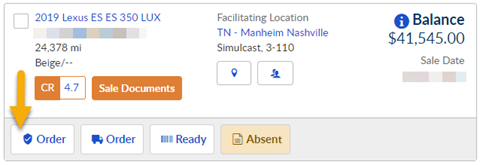
Once you click order, you just need to indicate the level of protection you think you will need.
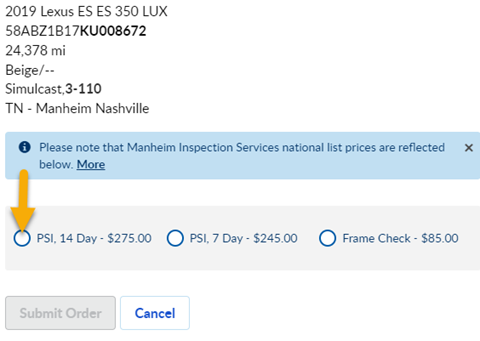
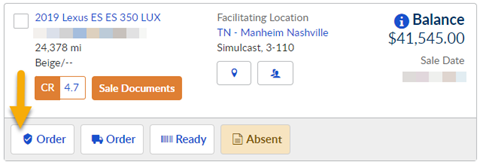
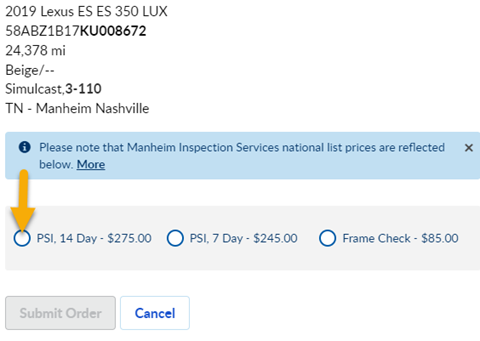
How do I see if a vehicle I just purchased is ready for pick up at auction?
Under the Post-Sale Management on Manheim.com, you can view vehicles that you have just purchased, and check the status to see if it’s ready for pick-up. There will be button below each vehicle with a status of Ready or Not Ready. Clicking the Ready button will allow you to print the vehicle release, which you will need to pick up your vehicle.
- We recommended that purchase protection or Post Sale Inspections are requested to ensure you do not have any issues when you take delivery. Vehicles that have not had a requested Post Sale Inspection completed, will not be indicated as Ready. You can check the status of each inspection to see if it is In Progress, Failed or Ready.
- Sometimes payment will be required prior to the vehicle being available for pick up.
- You might also need transportation for that vehicle, which can also be ordered here
How do I make a payment for a purchased vehicle?
From the Manheim.com home page, click Make a Payment under Financials at the top of the page. You can also make a payment from Post-Sale Management under quick links. From there, check the box on the vehicle you would like to make payment on, click Make Payment, and follow the steps to indicate the payment method of your choice.
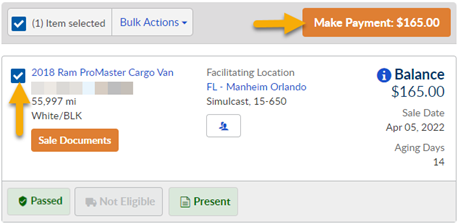
How do I check to see if a title has been received for a purchased vehicle?
There are two statuses for titles on vehicles post auction, Title Present and Title Absent. All titles will be shipped post-purchase, but there may be delays with Title Absent vehicles. Learn more with our Post Sale Management Best Practices Video
What is an arbitration?
Arbitration is a process where Manheim acts as a neutral intermediary to investigate and resolve transaction-related disputes. Possible outcomes include sale price adjustment or sale cancellation. Learn more about Arbitration.