New Dealer Account Sign-Up/Management FAQ
When I try to sign up for Manheim.com, it asks me for an Auction Access ID. What is Auction Access and why do I need it?
Auction Access is a dealer authentication service that confirms you are an authorized dealer. Once you have provided them the information and documentation they need to show you are an authorized dealer, they will confirm your membership and give you an Auction Access ID number.
How do I register on Manheim once I have my Auction Access ID Number?
Once you are confirmed by Auction Access and given an ID number, go to Manheim.com and click Sign Up in the top right corner. From there, please enter your Auction Access ID number and the last 4 digits of your Social Security number or government identification.
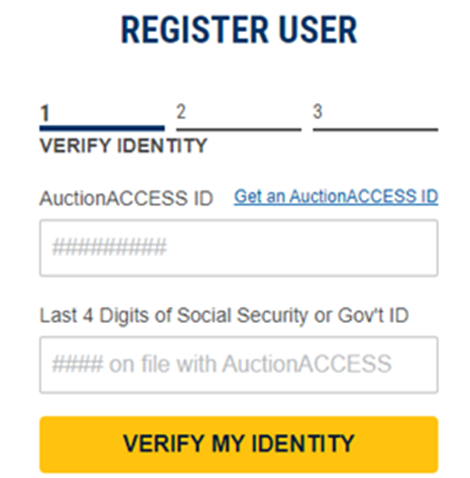
What is Manheim.com?
Manheim.com is an easy-to-use digital platform for wholesale vehicle researching, buying and selling. Manheim.com combines the greatest number of buyers and sellers with the most wholesale inventory in the industry
How can the Manheim app help you?
The Manheim app has a lot of features to help you find the vehicles you need and save time while you are on the go. Scanning the MMR on trades, seeing the freshest units listed, buying at auction while you’re at your lot, and easily paying for purchases are just some of the features that make having the app just as important as using Manheim.com
Is there anything I need to set up when logging into Manheim.com for the first time?
One of the first things you should do is set the types of notifications you receive to meet your needs. You can do that in the profile and notifications settings. This is where you choose things like how and where you would like to receive titles, set up autopayment, receive lane alerts, and more.
To find them, look at the top righthand corner of manheim.com, where you will see the Your Manheim Account button. Click that to see a dropdown menu with links to your profile and notifications settings, as well as other useful items such as Post Sale Management. If you want more information, you can watch our notifications and preferences cest practices video.
After setting up account Profile and Notifications on Manheim.com, what should I do to become more familiar with Manheim’s Marketplace?
After setting up your account preferences and notifications, we have placed a few key areas under Quick Links on the lefthand side of manheim.com to help you research, purchase vehicles and manage your account.
- Post-Sale Management are actions, like making payment, ordering an inspection, printing a vehicle release, that you can take after a purchase
- Proxy Bid/ Watch will show the vehicles running in a live sale that you‘ve placed a maxim bid amount, or proxy bid, on, where Manheim.com will bid up to that amount on your behalf. While there, you can increase, decrease or remove a proxy bid
- Workbook is a personal list of vehicles you‘ve saved to continuously monitor and possibly purchase
- Saved Searches is an area to view and run previously saved searches. These are searched saved by you, based on criteria defined by you
Click the Buy tab in the header to find the MMR (Manheim Market Report), where you can check Manheim’s wholesale value of vehicles, Post Sale Results, and our Sales and Events, different sale channels for vehicles to purchase now or in an upcoming sale. You can also look under Top Makes or Vehicle Types to see siome of the most commonly used and helpful vehicle searches.
The Solutions tab can help you to get a better understanding of Manheim’s unique marketplace offerings, such as the vehicles protections and assurance we offer, our vehicle transportation and logistics services, access to a library of video tutorials and much more.
Finally, make sure you take time to review Manheim’s Marketplace policies by clicking at the bottom of any page at Manheim.com. Understanding the policies for the marketplace and obligations for both the buyers and sellers across different purchasing channels will significantly prevent mistakes or guide you when issues arise.