Manheim Inventory Activation Guide
TO ACTIVATE YOUR LISTING ON A DESKTOP:
Log in to Manheim.com, locate the Seller Dashboard under the “Sell” tab and click “Selling Center.”
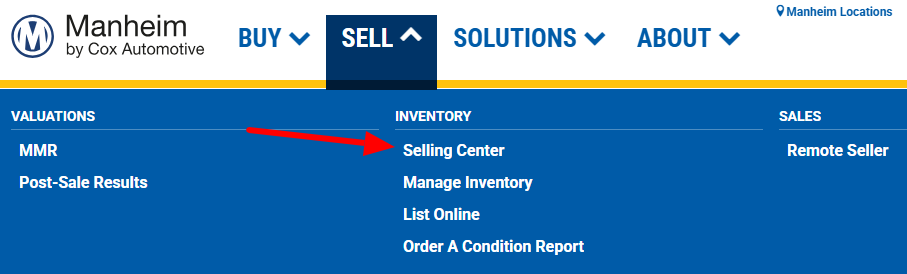
Find the listing you are ready to complete and choose “List Online.”
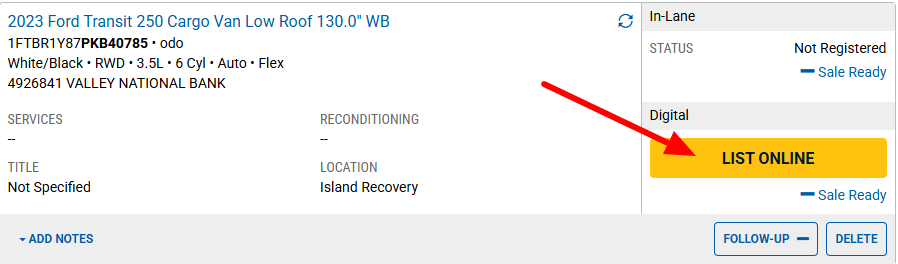
Have a set pricing strategy or parameters? Use “Bulk Edit” in Listing Manager to choose location, pricing, lights, and title status for multiple vehicles.
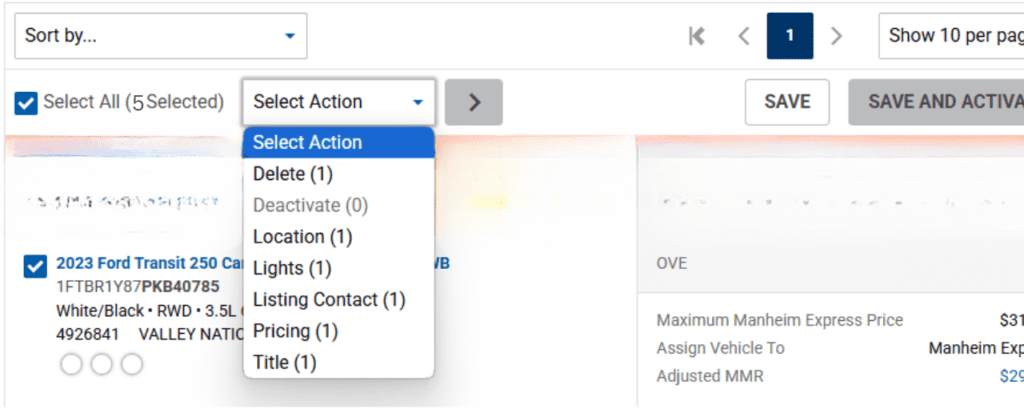
Submit the listing and your job is done — it’s as easy as that!
Vehicles stay active for 7 days then need to be reactivated.
SELLING STRATEGIES:
- Bid Below the Floor: You set the opening bid $1K to $1.5K below your floor price. Use this strategy when you’re looking to engage buyers before the car goes in the lane.
- Make an Offer: This strategy allows buyers to offer a percentage of the MMR, providing an opportunity for direct negotiation. Use this strategy when you want to engage buyers without the competitive aspect of an auction.
- Buy Now: This sets a fixed price for the buyer, take it or leave it. This is another hands-off option, but it removes any bidding variables. Use this strategy when you want to work around the auction process, or you’re looking to give buyers a quick and easy way to buy.
TO DEACTIVATE YOUR LISTING ON A DESKTOP:
Log in to manheim.com, locate the Seller Dashboard under the “Sell” tab and click “Inventory.”
Search by VIN or use the filters on the left-hand side of the screen to narrow the list.
Scroll to the specific listing you want to deactivate.
Click “Update Listing,” then select “Deactivate.”
Now you can move on to managing the rest of your Manheim Mobile Inspection inventory.
*Units not available when buyer attempts to pick up are subject to a penalty.
**Deactivate to avoid the vehicle unavailability fee in the event the vehicle is listed twice and it sells on another platform or retail.