How to Order Transportation at Checkout
Manheim offers the industry’s most reliable and comprehensive transportation solutions at checkout.
Select our full-service solution, Ready Logistics, to handle all the details of your move, or use our selfmanaged platform, Central Dispatch, to save money with a network of carriers competing for your business.
It’s as simple as a few clicks at checkout. And now you can even defer payment for transportation until the vehicle is sold, keeping more cash in your pocket. When you use NextGear Capital to floor plan your purchase, simply select Ready Logistics for transport at checkout and roll transportation costs into your line of credit with the flip of a switch (literally)! Not using NextGear Capital for floor planning?
Visit nextgearcapital.com to get started.
Here's How It Works:
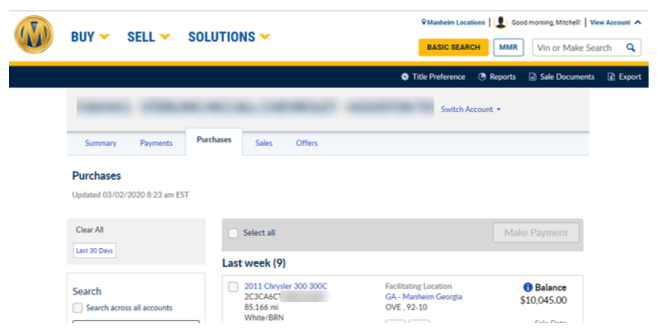
Visit manheim.com and select the
“purchases” tab
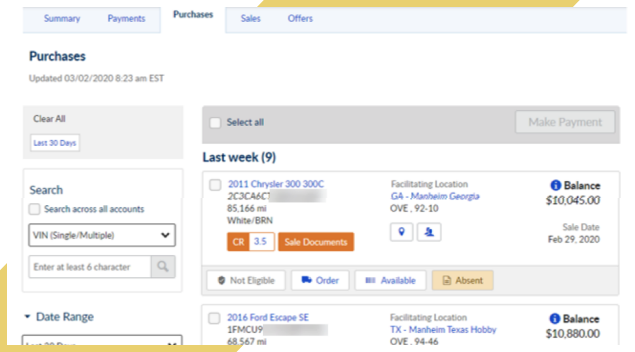
Select the vehicle you’d like to transport.
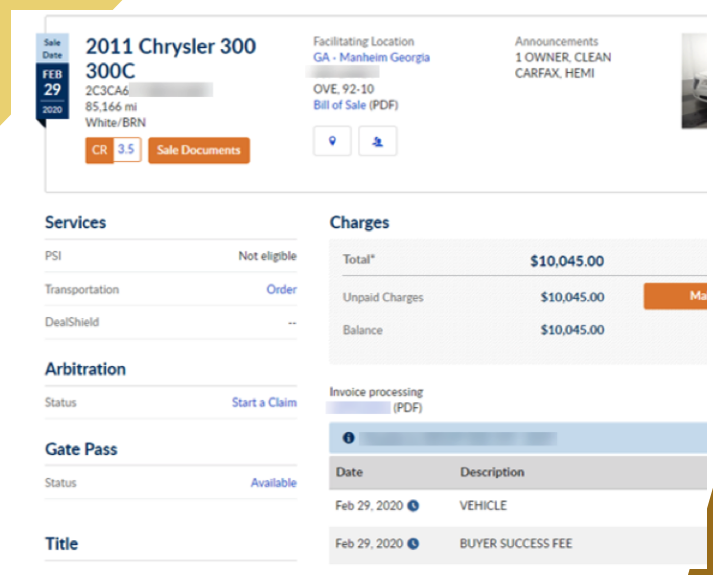
Click Order under the vehicle listing or “order” next to “transportation” in the vehicle page
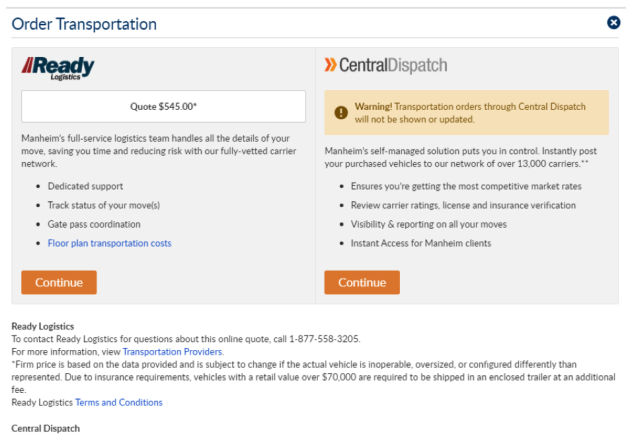
Select Ready Logistics (full-service) or Central Dispatch
(self-managed) for your preferred delivery method.
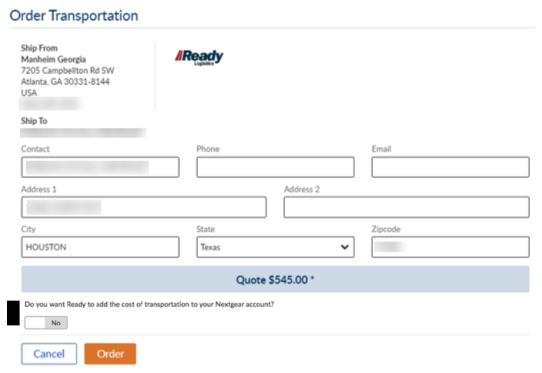
If you selected Ready Logistics for full-service transportation, confirm your order. If your vehicle was floor planned through NextGear Capital, you’ll see a toggle just above the order button. Switch toggle to “yes” to roll your transportation costs into your NextGear Capital floor plan.
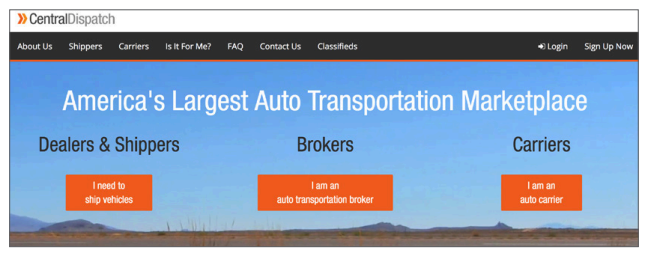
If you selected Central Dispatch for self-managed
transportation, log into your account or sign up
to get started.