How to Sell Remotely Using Simulcast
If you’re looking to sell vehicles remotely, Simulcast from Manheim provides a streamlined experience. Follow these steps to successfully sell your vehicles online.
Contact Your Manheim Sales Representative
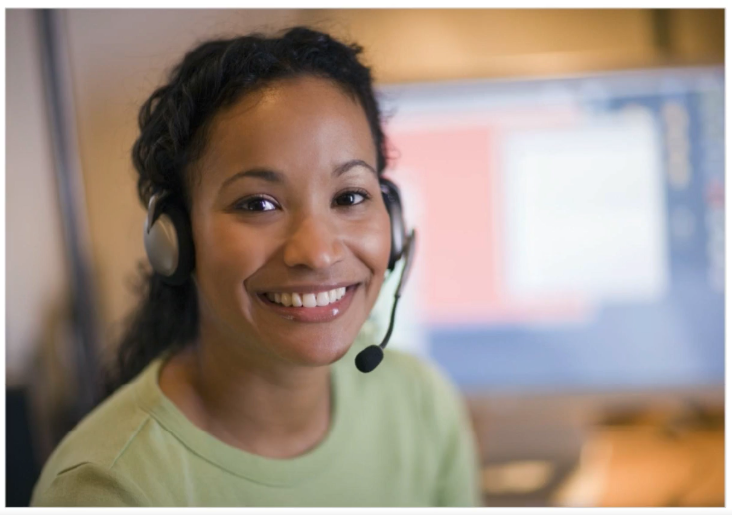
To start selling on Simulcast, first reach out to your Manheim sales representative. Confirm your auction access and registration information. Additionally, provide a list of the vehicles you plan to send to the operating location to receive your run numbers.
Important: Ensure your vehicles arrive at the auction location at least one day before the sale to avoid delays.
Log In to Manheim
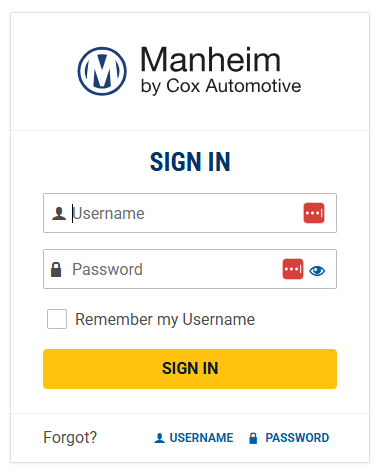
Visit manheim.com:
- Click Sign In in the upper-right corner.
- Enter your username and password, then click Sign In.
Before beginning, ensure your PC or Mac meets the following technical requirements:
- Use the latest version of your preferred browser.
- Disable your browser’s pop-up blocker.
- Turn up your computer’s sound.
Access the Remote Seller Dashboard
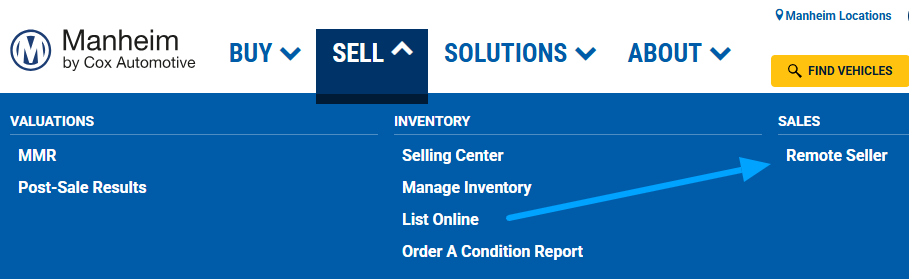
After logging in:
- Go to Sell and select Remote Seller from the drop-down menu.
- Choose your sale date and operating location from the drop-down options, then click Go.
- Select the sale from the list, then click on the lane number to enter.
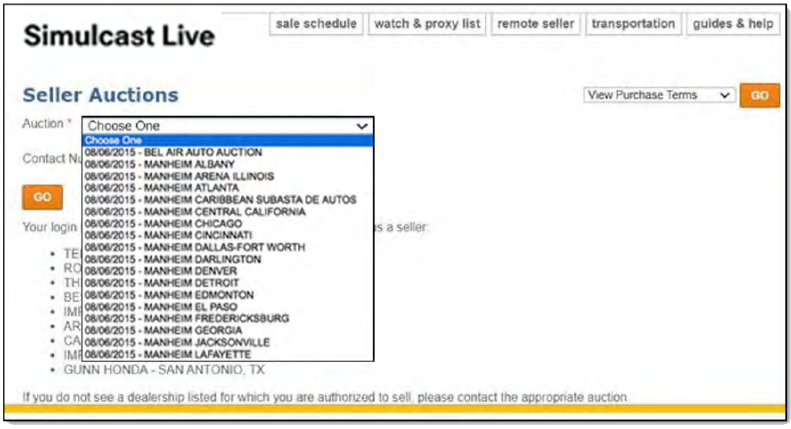
At this point, the auction block will recognize that you’re online and ready to control the sale.
Manage Bidding and Sales
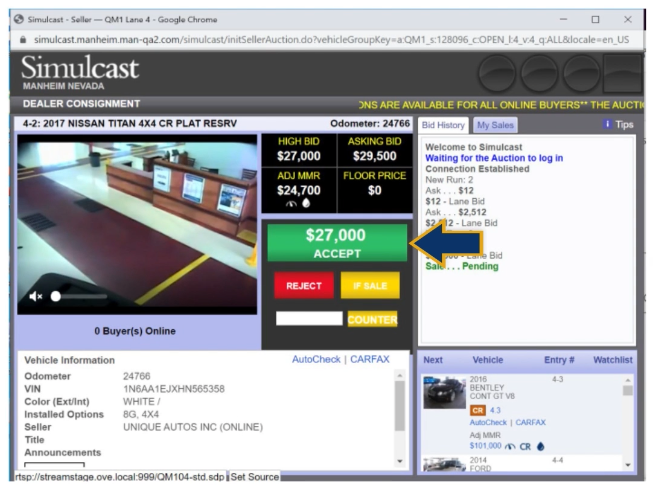
Once bidding begins, you can manage bids directly:
- To Accept the Highest Bid: Click OK to Sell to inform the auction block that you’re ready to accept the highest bid.
If you choose not to click OK to Sell and bidding stops, you’ll have several options:
- Accept or Reject Offers: Choose to accept or reject offers at any time.
- Counteroffer: Enter your counteroffer amount and click Counter. This amount will be visible only to the highest bidder and the auction block.
Communicate with Bidders and the Auction Block
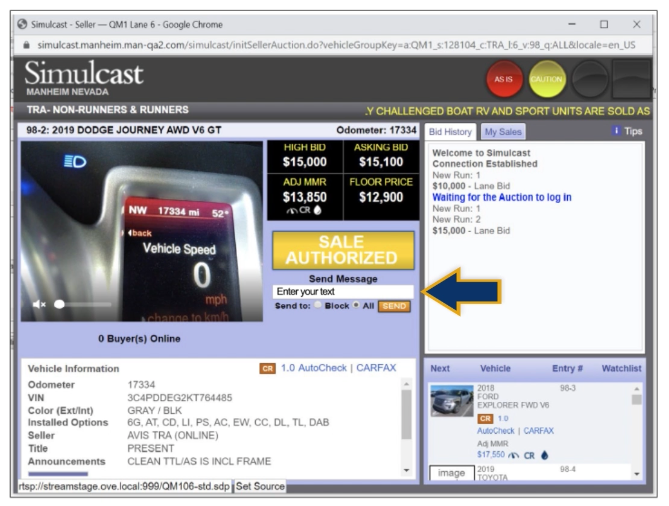
Simulcast allows for real-time messaging to communicate effectively:
- To Respond to Bidder Questions: Type your message, click All, and then click Send.
- To Provide Additional Information to the Auction Block: Type the message, click Block, and then click Send.
These options allow you to manage communication seamlessly and ensure all parties have the information they need.
Thank you for following this guide! Begin selling vehicles remotely today by visiting manheim.com. Simulcast provides a convenient and efficient way to connect with buyers from anywhere. Happy selling!