Selling Center - What's New
Find updates on recent changes and what’s coming soon.
Have an idea or request? We’d love to hear from you! Send Feedback anytime from Feedback tab on the far right of every page. We are listening!
Fall 2025
New experience to register vehicles for Simulcast sales
What’s Changing?
The Registration page is being modernized to enhance the user experience. This update includes several technical improvements that will result in faster page performance, increased uptime, and enhanced security.
What to Expect:
- Enhanced Performance: The new platform will offer improved speed and performance, making your interactions faster and more efficient.
- Better User Experience: The update includes improved visuals to display vehicle status and details, making interactions smoother and more reliable.
- New Feature: The ability to hide registered vehicles will improve the visibility of unused runs as you plan your sale.
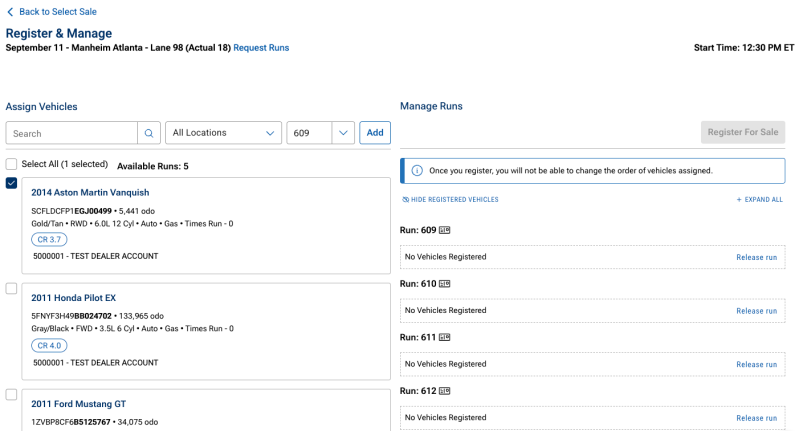
October 2024
New filters make it easier to find vehicles that need attention
- “No Sale” – Under the “OVE Timed Status” filter in the left rail, you will now see an option for “No Sale”. When clicked this will filter your inventory by vehicles that have been through a full sales cycle on OVE and expired without selling. This filter makes it easier to find vehicles that need to be re-listed and may need a new pricing strategy.
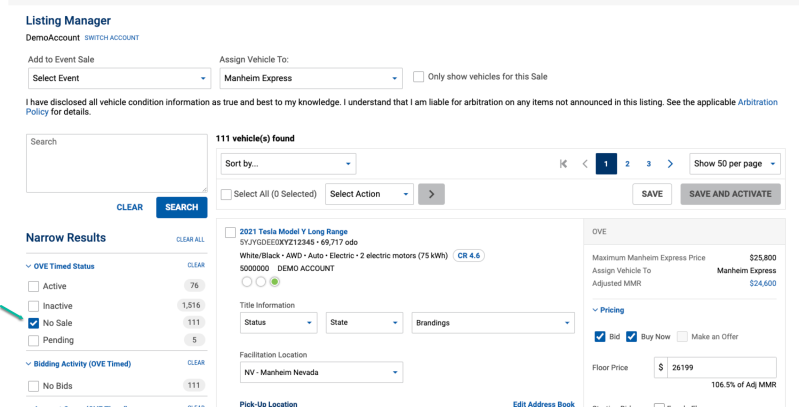
- “Floor Absent” and “Buy Now Absent” – Also found in the left rail on Listing Manager are new filters to help you identify vehicles that are missing important pricing information. Use the “Floor Absent” and/or “Buy Now Absent” filters to quickly find vehicles in need of pricing details to list to OVE.
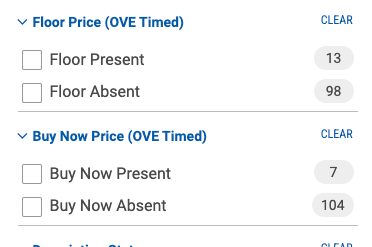
August 2024
New features to help create digital listings
What’s changing?
- The “List Online” option (also known as Listing Manager) allows Sellers to create OVE Timed listings from Manheim.com’s Selling Center. These are the digital listings seen by Buyers on Manheim.com, OVE.com and some private store sites. Give it a look! If you have questions or comments, please use the blue “Feedback” option on the right side of every page.
Why is it changing?
- The new version of Listing Manager introduces a modern user experience and includes many technical improvements that result in faster page performance, more uptime, and enhanced security. These changes will also allow for faster delivery of new Seller features.
What are the new features?
- A new way to select a listing type of Bid, Buy Now, or Make an Offer … plus the added ability to create listings with only Make an Offer
- More Listing Contact options that reduce time spent contacting Client Care to update information
- Enhanced “Bulk Edit” capabilities that allow more pricing options, the ability to add cc-email listing contacts, and more
- Better page performance that allows Sellers to manage more vehicles at a time, saving time
- New filters allow you to find vehicles faster
- Read below for specific details on these changes
When will the changes be available?
- You may start to see the changes on Aug. 29. If you don’t see it, clear your browser cache and log in fresh. You can also try it now by clicking here.
>> New checkboxes added to choose Listing types
- Sellers will now check a box to specify which listing types they want to list with – Bid, Buy Now, Make an Offer.
- By default Bid and Buy Now are checked and any changes to the selections will be saved with the vehicle.
- MAKE AN OFFER ONLY! With these changes you now have the ability to create an OVE listing using only the Make an Offer option, giving you more flexibility in how to present your vehicle for sale.
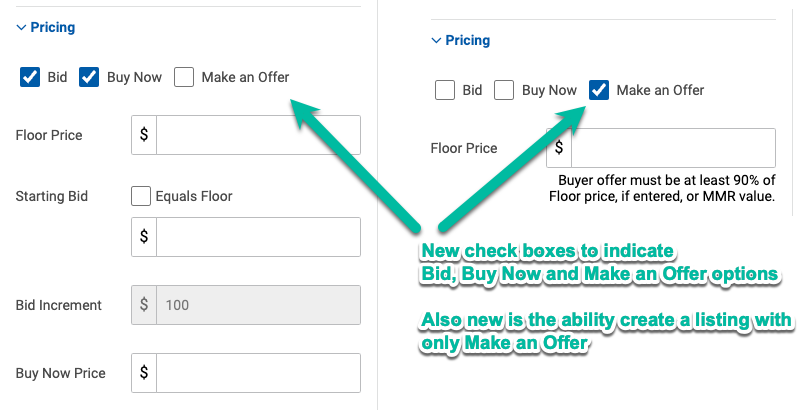
>> Account-level Contact Information
- Sellers will now have the ability to select the Account contact information when creating a new listing. This is in addition to the existing options of choosing a specific individual associated with the account.
- If an Account-level contact is missing or showing incorrect information, Manheim Client Care can quickly modify these values and have the changes appear on the page instantly.
- An advantage of Account-level contacts is the information is not dependent on Auction Access. This means you have more flexibility in what information will show to the Buyers resulting in faster resolution when information changes.
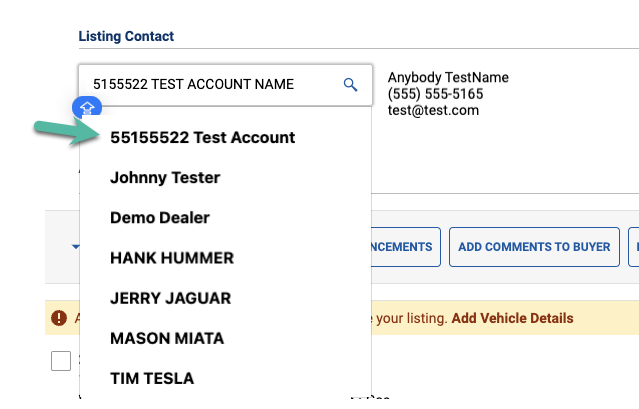
>> Enter a custom contact
- If account-level contacts or Auction Access information isn’t what you need at the time of creating your listing, now you can manually enter a Listing Contact to quickly get your vehicle listed.
- “Create Custom Contact” allows you to enter temporary contact info.
- This custom info is NOT saved. After you list, be sure to update your details with Manheim client care for the next time you need to list.
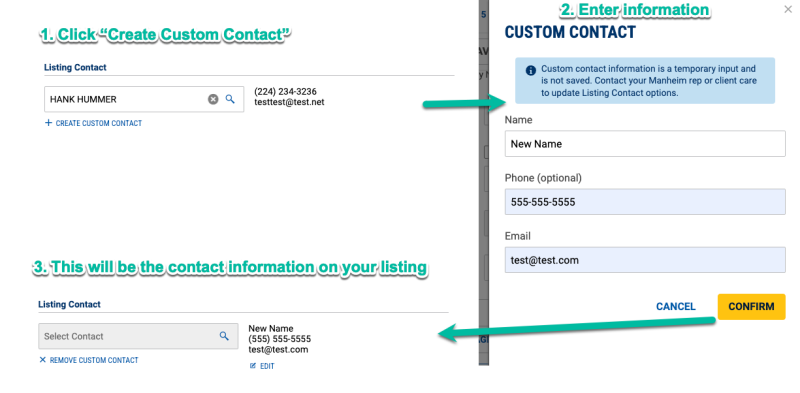
>> Bulk editing enhancements
- Use the “Select Action” menu in the page header to apply changes to all of the vehicles you have selected.
- Bulk Pricing options allow you to choose various adjustment options and then apply a specific dollar value above or below that value or a percentage of the value (e.g. set Floor price at 95% of Adjusted MMR, or reduce Buy Now prices by -$400)
- Quickly modify the Bid, Buy Now, and Make an Offer options on many vehicles at once
- Add one or more CC-email recipients to selected vehicles
- Set or remove red, yellow, and green light announcements for your digital listings
- Set title status, state, and brandings
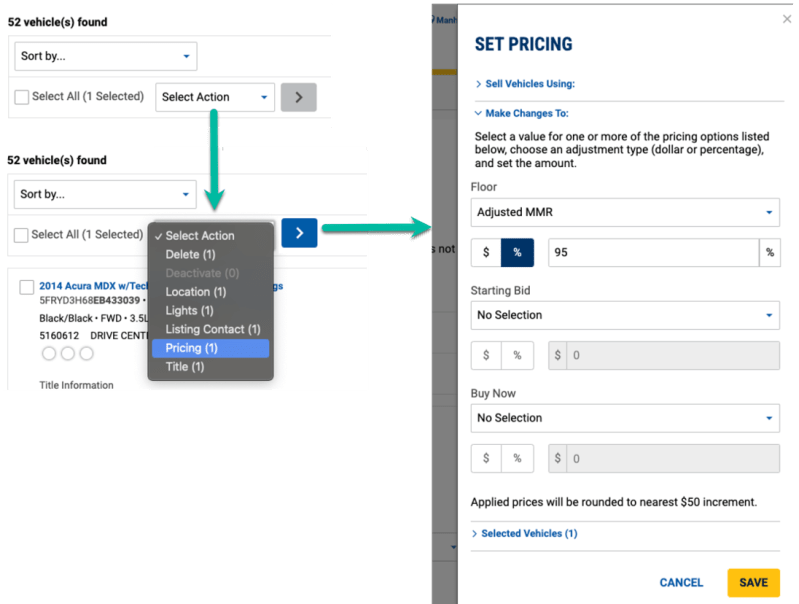
>> Add more than one CC-email recipient
- When you want multiple other people to receive listing-specific emails such as activation, deactivations, bids, and offers, you can now add multiple “cc-email” recipients.
- To add additional recipients, use a comma separator with no space between.
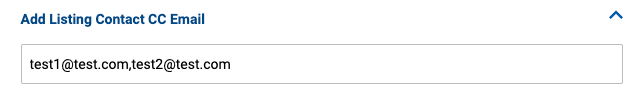
>> New filter options
Look in the left rail to find additional ways to narrow your vehicle search by:
- Facilitation Location
- Buyer Group
- Event Sale
- Vehicles missing floor prices (coming soon)
- Vehicles missing buy now prices (coming soon)
- Recently completed listings that went unsold (coming soon)