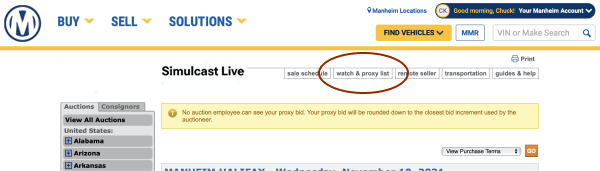Simulcast Proxy Bidding Guide
Proxy Bidding is a feature where the computer bids in your absence.
You enter the maximum price you’re willing to pay, and the computer does the rest. The proxy will begin bidding after there is a competing online, lane, or auctioneer bid, in accordance with the Manheim Terms and Conditions. It will not automatically bid your maximum price.
How-To Steps
1. Go to the Simulcast Pre-sales lists and click on the number of vehicles link.
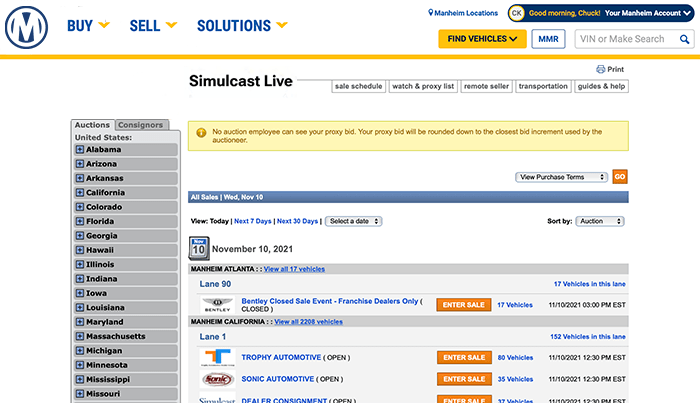

Never miss a vehicle again

Close deals while the computer bids for you

Simultaneously participate in multiple sales – actively bid in one sale while proxy bidding in others
2. Enter your maximum bid, in increments of $50, in the box under the Proxy Bid column for one or more vehicles; this will also add the vehicle to your Watchlist.
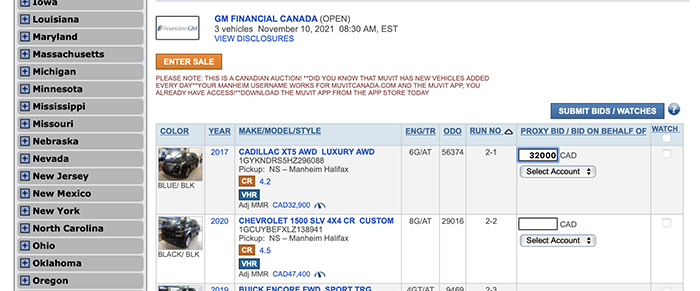
You can also “watch” vehicles by not entering an amount and checking the checkbox.
3. Click Submit Bids/Watches to submit your proxy bids. A pop up confirmation box will appear. Click OK if you accept the agreement.
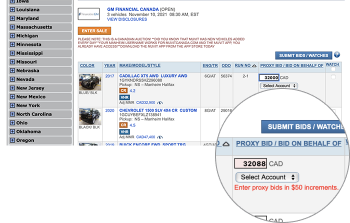
4. Proxy bids and Watchlist vehicles can be viewed, removed or edited, provided the vehicle is not being auctioned (“on the block”). To do so, just click Watch and Proxy List at the top of the Simulcast pages.